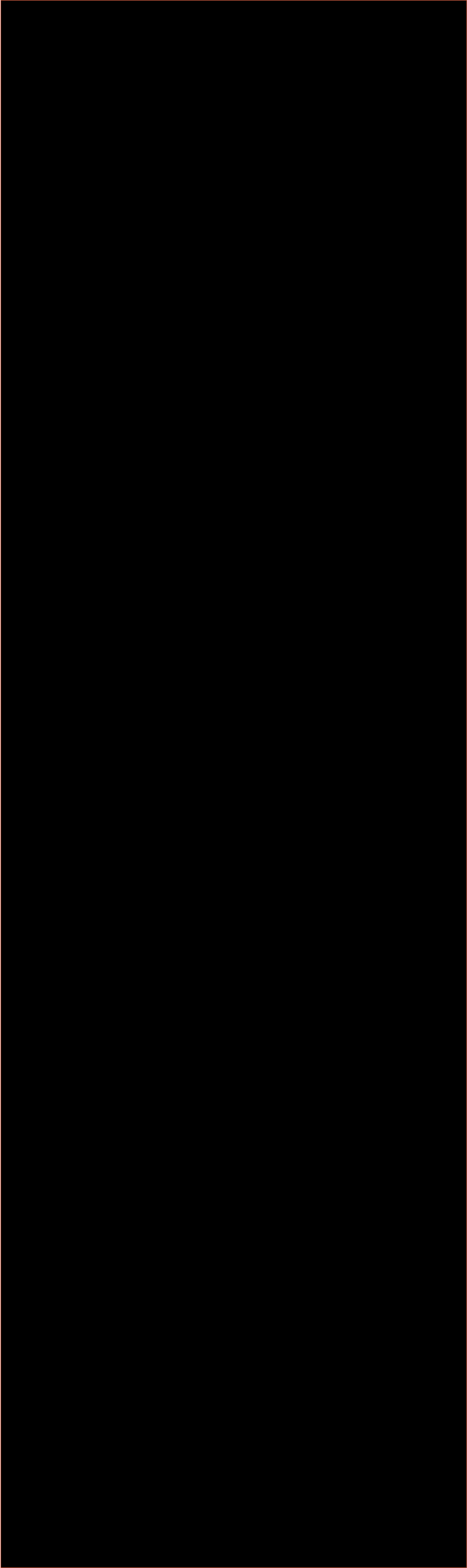

© Oliver Keppelmüller 2017-2018
Developer’s blog




Combat, Part I
25th March 2018 by Ilja Varha
WHAT ARE YOUR ORDERS?
The aim of the combat model in Grand Tactician is to offer similar tools to player, the army
commander, as a real general would have in battle. The idea is to allow tactical flexibility,
and to minimize micromanagement of units in combat. When you have up to hundred of
them, like a proper Grand Tactician should, there simply is no time to command every little
detail to each unit, all the time. And remember the order delay, discussed in a previous
blog!
Here you see the orders panel, on the bottom of the screen, where you can give orders to
your units. Don’t pay too much attention to the looks, they will probably chance a few
times during development… But let’s focus on the orders themselves. The idea here is that
the orders are grouped under the 8 “main buttons”:
AI stance, formation, infantry, cavalry, artillery, commander, engineering, movement.
For example, under infantry orders you have the possibility to choose preferred
engagement range for the selected unit. Firing at maximum range is good idea when
harassing the enemy, or skirmishing, forcing him to react. But to make the ammunition
really count, you want closer engagement range. When given the order, the unit will try to
open fire when enemy is at chosen range. This is useful both in attack and defense. When
trying to break enemy line, you can also order a charge, where the unit moves to close
range, fires a deadly volley, followed by a charge into melee.
Like said, the unit will try to follow these orders. But if for example a green unit is ordered
to advance towards enemy line and only fire at close range, it is possible that due to
incoming fire, casualties and panic, the men will stop to return fire before reaching the
specified range.
When the firefight begins, units will engage automatically the nearest enemy in their line
of sight. To make it more realistic, each single unit is divided into smaller entities (first
into what we call “companies” - and then down to single sprites), and line of sight and
nearest enemy is checked for each of them. This allows single unit to be firing at multiple
enemy units at the same time, for example if the line is curved, or if terrain hinders
visibility for part of the unit.
In this image you see a unit behind earthworks, with the line curving with the cover. The
orange cone shows calculated engagement area and ordered engagement range. In case
the opposing army moves into range, each soldier of the defending unit would target the
nearest (and most dangerous) enemy soldier, whatever the unit is it belongs to.
Firing itself is simulated not from unit to unit, but from weapon to intended target. So
trajectories are calculated and ballistics used, which means when firing at a larger unit in
double line, the rounds that miss the first line units can hit the enemies (or own troops!)
behind the actual target. The same way artillery fire will be more devastating from the
flanks, fired along the line!
KING OF BATTLE
Talking about artillery, they also have different kinds of orders available. When given “fire
at will” -command, they target the nearest enemy units. You can also use artillery units to
target enemy artillery units to silence their guns. In this case, they will keep firing
counter-battery fire if not under direct threat by infantry or cavalry.
Bombardment is a powerful order. When you give the order, you define the target area
(size can be manually changed), and whether to start as soon as ready, or at a certain time.
The latter allows the commander to coordinate the bombardment with timed troop
movement! Compared to normal fire, when bombarding, the crews will fire at maximum
rate of fire, targeting all enemy units inside the target area. The fire will be devastating,
but will also consume ammunition fast. Bombardment will need some preparations, like
bringing ammunition forward and preparing fuses, so it will not start as soon as you click
the order button…
There are also other useful commands available under the “commander” -category. You
can instruct the commander to deploy his troops automatically in cover or highground
when available. This will “snap” the movement order destinations into best available
terrain automatically.
You may also allow the unit commanders some initiative, telling “do as you see fit”. When
this is allowed, the commander will give orders on his own discretion, to react to threats
near him. This is different from putting the unit completely under AI command, where AI
will also maneuver his units using a stance defined by player.
The team continues working on the combat model and unit interactions. At the same time,
more new battlefields are being created and our web designer is finalizing the new web
page. Maybe the next devblog will look very different, and interesting details about the
conflict in question are revealed…?
Cheers,
Ilja
Currently we are implementing the combat model into Grand Tactician engine. Our aim is
to simulate line warfare realistically. With the combat model, controls are also needed to
give orders to the units, and here too were are aiming for realism by using similar
commands in the user interface as the real commanders gave in combat. This will allow
using realistic tactics!
















